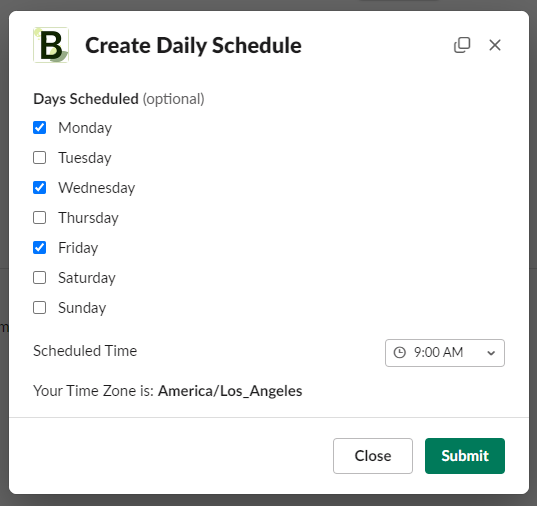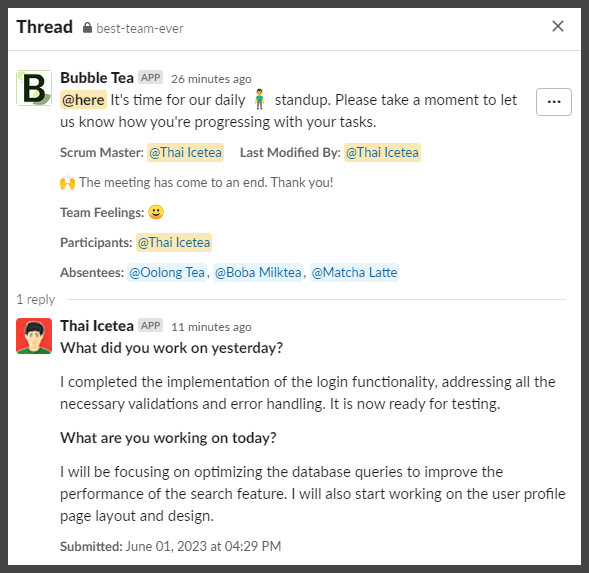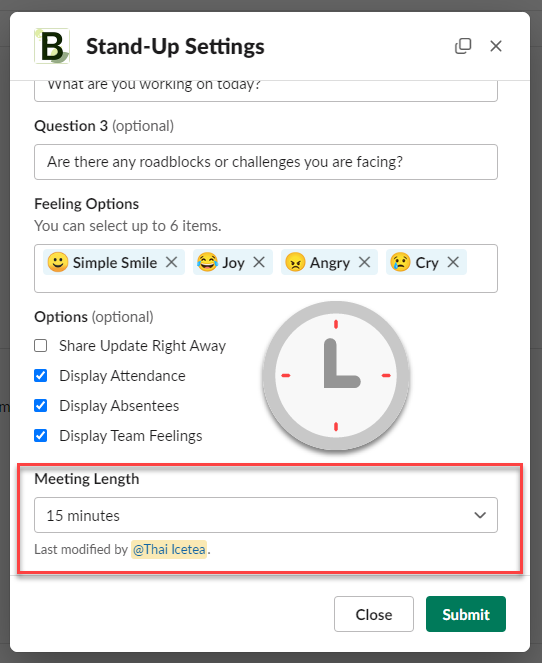Standups
Do the standup asynchronously (with or without standing up)
You can individually install this app here.
Tailor Your Daily Standups
Custom Questions and Emojis
You have the freedom to customize the questions, adding a touch of fun to the routine. After all, you know your team best and can choose the language that resonates most with them. Don't worry, we also provide default questions as a starting point.
But that's not all! You can configure the standup to include emojis. Expressing how everyone feels has never been easier. Get ready to spice up your daily standup with custom questions and fun emojis.
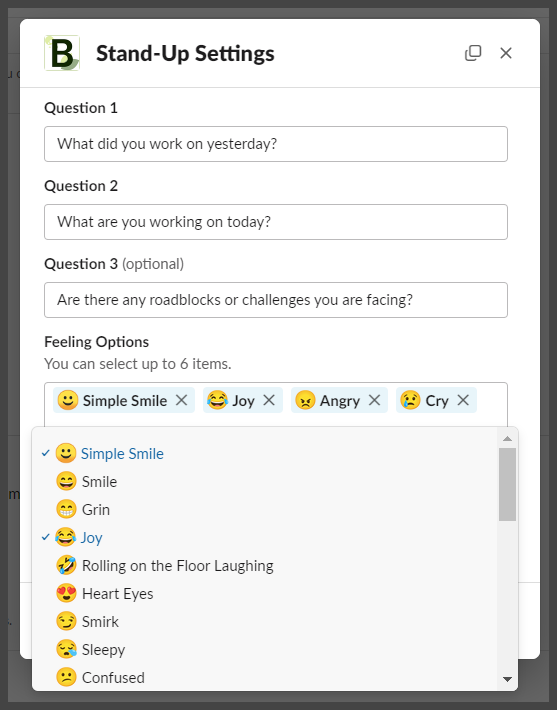
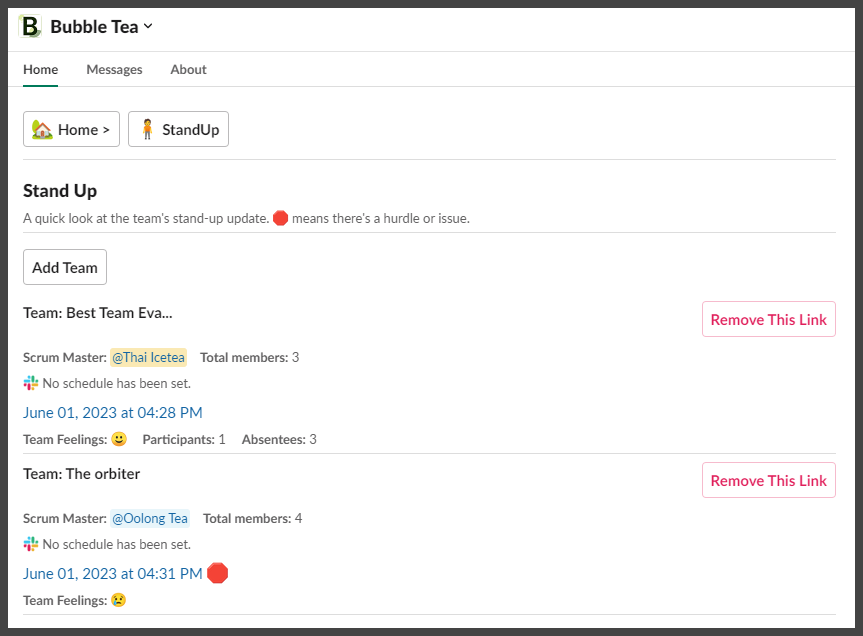
Streamline Your Daily Standup
Stay Organized and Informed
While typically you may have one daily standup meeting, it's not uncommon to work on multiple projects simultaneously. Keeping track of all these projects can be challenging. The style and format of standup updates may also vary across teams, making it easy for important messages to get lost in busy channels.
To combat this, we've introduced the Standup Home tab. It serves as a centralized hub that consolidates all the meetings you're a part of. This feature allows you to quickly gain insights into team momentum and the overall sentiment.
Effortless Recurring Standup
Automate and Assign Responsibility
Say goodbye to manually posting standup update requests. With our app, you can easily create a recurrent schedule for your standup. No more hassles of reminding team members individually.
You can assign the role of Scrum Master or Flow Manager, and this information will be prominently displayed, keeping everyone aware of who is responsible for facilitating a meeting.
Efficient Asynchronous Standup Management
Time Boxing for Focus
Managing asynchronous standup meetings can be challenging due to their nature. Unlike physical standup that typically take 10-15 minutes, Slack-based standup can sometimes stretch longer. But worry not, we have a solution.
Introducing time boxing: You can set a specific time limit for the meeting. Once the allocated time is up, users won't be able to provide updates through the meeting prompt anymore (they can still share updates via regular Slack messages). This time boxing approach creates a sense of urgency, emphasizing the importance of the meeting and ensuring focused and concise updates.
Fostering a Fun Work Environment
Spice Up Standup Notifications with Giphy!
Creating a positive work environment goes beyond just efficiency; it should also be enjoyable. Starting the day with a random Giphy may not be a bad idea.
Simply provide a keyword or phrase like "funny cat" or "best meeting ever," and let Giphy find a hilarious or fitting animation for you.
Privacy First: Your query text, and nothing more, is sent to Giphy. Rest assured, we prioritize your privacy. When using the Giphy feature, we strictly send only the query text to the Giphy API.
Plan Comparison
Please note that all the features listed here are subject to change without prior notice. This matrix is provided for informational purposes only.
| Features |
Free Samples
$0/month
|
Premium
|
|---|---|---|
| Stand Up Home Tab | ||
/standup Command |
||
| Centralized Standup Meetings Overview | 1 Meeting | Up to 5 Meetings |
| Customizable Team Name | ||
| Customizable Meeting Facilitator | ||
| Customizable Facilitator Title | ||
| Customizable Members | ||
| Customizable Standup Meeting Start Message | ||
| Customizable Standup Questions | ||
| Customizable Feeling Emojis | ||
| Random Giphy Integration | ||
| Share Update Right Away Option | ||
| Display Attendance Option | ||
| Display Absentees Option | ||
| Display Team Feelings Option | ||
| Adjustable Meeting Duration with Automatic Closure | ||
| Scheduled Meetings | ||
| Integrated Pending Actions | ||
| Integrated Engagement Points |

Don't just take our word for it. Experience it yourself today for free!